Steps:
1. Log into the
Motive Driver app and tap on
Logs.
2. Log edits made by a Fleet Admin will be listed in red under the
Log Edits section on the
Logs screen. Select the log from this list to view the suggested edit.
3. Your Fleet Admin’s edits will be in the
Edited Log tab. To view the original log, tap on the
Current Log tab.
4. To approve or reject the suggested edits, tap the ✓ or the ╳ located at the bottom of the log.
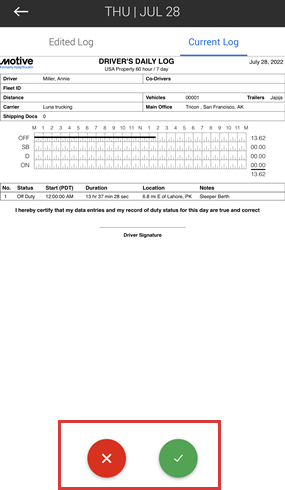
After the edit is approved, your log will automatically update to reflect the changes.



